Frequently Asked Questions
WebIQ is in use by many different companies – here is a selection of some of them in no particular order:
- Plastics Extrusion
- Krauss Maffei Extrusion
- Leistritz Extrusion
- Leimbach
- iNOEX
- Printing
- KBA MetalPrint (König&Bauer)
- Krauss Maffei Automation
- Sensor Technologies
- NiR-Online / Büchi
- Miscellaneous
- FESTO
- BOSCH
- BOSCH Rexroth
- weisstechnik
- Fecken+Kirfel
- CETOTEC
- STADLER
- Bühler
You can find it in three places:
- In the customer area
- When installing WebIQ on Windows the EULA is shown in the installer itself and it has to be acknowledged
- Each HMI created with or updated to at least WebIQ 2.12 contains a LICENSE.MD file that also contains the EULA
WebIQ Runtime does not require any internet connection at all. So after setting up your HMI project on the runtime system no connection to the internet is required.
For creating and editing HMIs WebIQ Designer is used which uses floating licenses that require a permanent internet connection during usage. However, floating licenses can be checked out for offline use for up to 30 days.
WebIQ prices depend on several factors. In general there a two different types of licenses available:
- WebIQ Designer license
This license is required when using WebIQ Designer to create and edit HMI projects (“apps”). The license is available as a yearly subscription only and is a floating license, i.e. it can be used on multiple systems, but not at the same time. A floating license as such is not bound to the hardware of the device. - Runtime License
For a runtime system (i.e. your machine where you want to use WebIQ) a one-time fee has to be paid per license, i.e. per machine. The license is bound to the machine hardware.
The price varies depending on these factors:
– number of tags (items, process variables)
– number of concurrent client connections, i.e. browser windows/tabs
– number of PLC/datasource connections (IO Handlers)
We also offer discounts on larger orders or for orders with a minimum purchase per year.
Please request a quote suited to your requirements.
Smart HMI is the creator of WebIQ and as such offers many different services from technical support to your custom made-for you HMI system.
Find out more on the Services page.
1. Tags / Items
There are several ways depending on the size of your project:
- add the tags/items manually
- import tags and methods directly with the built-in OPC UA browser from your PLC
- use one of the freely available importers (download available here for registered users) to import XML exports from the PLC (e.g. Siemens S7 and others) into WebIQ
2. Texts / Localizations
WebIQ features an unlimited number of localizations (i.e. languages) and texts. These options are available:
- add localizations and text manually
- import and export localizations as CSV and JSON file (to export for the translation and to import for the translates texts)
3. Alarms
WebIQ features its own alarm management where you define the alarm conditions and raise alarms of type information, warning or alarm. These can be created in one of the following ways:
- create manually in the Alarm Manager
- import alarm definitions from CSV format (download available here for registered users)
A floating license is a license that is not bound to any physical device. It is delivered as a license key that has to be entered in WebIQ Designer to unlock it.
When WebIQ Designer is started it requests a temporary license based on that license key from the WebIQ cloud services. If the floating license is not in use a temporary license will be granted that can be used as long as WebIQ Designer is open.
When WebIQ Designer is closed, e.g. when you are done using it for the day, the license is returned to the WebIQ cloud services.
WebIQ Designer tells the WebIQ cloud services every few minutes that it is still using the corresponding license so that it cannot be used by another user.
This requires a permanent internet connection on the device where WebIQ Designer is to be used. If you require using WebIQ Designer offline you can check out the floating license for up to 30 days – you configure how many days to check it out for. After the license has been checked out no internet connection is required whatsoever to use WebIQ Designer, however a checkout is irrevocable until the temporary offline license has expired. After that it can be used again on other devices.
As ARM is a processor architecture and not an operating system the answer cannot be “yes” or “no” as it depends on the combination of the ARM processor used and the operating system on the device.
In general, only Linux is supported for ARM devices (this means you cannot use WebIQ on Windows 10 IoT Core on ARM for example).
Officially WebIQ only supports Raspberry Pi with Raspberry Pi OS because it is an ARM system with a defined hardware and software and is tested with each release.
Our suggestion is always to simply try using the corresponding 32 or 64 bit version of WebIQ for Raspberry Pi on your ARM system to find out if it works on your system.
To be able to license WebIQ on an ARM system it needs to have a unique ID in the Linux device tree as all WebIQ runtime licenses are hardware-bound. We expect the unique id per device in the serial-number field (/sys/firmware/devicetree/base/serial-number). Using the DeviceTree on ARM SoC on Linux is mandatory since 2012.
WebIQ is a system with multiple releases per year. Also, we regularly update our documentation and add more documentation to the list.
As such you can always view the latest version of the documentation for your version of WebIQ as a registered user on the documentation page. From there you can also print it as a PDF using the “Microsoft Print to PDF” printer on Windows or any other PDF printer available. You can also print it view the print functionality of your browser.
WebIQ is fully based on open standards and as such supports OPC-UA by default. MQTT is a defined format, but the payload content is not restricted and can be in any format.
WebIQ offers a free MQTT-to-OPC-UA server that maps MQTT messages with JSON payloads to local OPC-UA items so that they can be used with WebIQ easily (download available here for registered users)
WebIQ is fully based on open standards and as such support OPC-UA by default.
To use ModBus/ModBus TCP with WebIQ a free ModBus-to-OPC-UA server is provided (download available here for registered users)
WebIQ is an open system and as such only supports the open standard OPC-UA by default. The recommended way is to switch to OPC-UA whenever possible as it also allows you to swap your PLC easily for one by a different manufacturer which might be more cost-effective (and is probably the reason why some PLC manufacturers require high license fees for enabling OPC-UA on their systems to prevent the customer from making it easy to switch to a different supplier).
While other HMI systems offer a huge number of proprietary drivers for PLCs this should not be regarded as a feature but as a lack of openness of the underlying PLC systems.
If your PLC of datasource does not offer OPC-UA here are the alternatives depending on what’s possible for your system:
- ModBus
- MQTT
- Custom IO Handler (written in C++ by you or as a service by Smart HMI)
- Custom Server Extension written in NodeJS (JavaScript) that maps the proprietary protocol to OPC-UA (available on request as a service)
WebIQ allows you to create custom widgets with HTML5, CSS and JavaScript. Information on that is available in the documentation area for registered users.
As such you are not dependent on Smart HMI and can create your own widgets and libraries, use them in as many projects as you like and even sell them to your customers.
The main focus as Smart HMI as the developer of WebIQ is to create a system that is open and empowers the user to create a custom HMI as easily as possible.
WebIQ offers trend display widgets by default. You can see a live example here.
Currently, a new generation of trend widgets is in development and will be available with the next release of WebIQ (2.13) which offers improved functionality and new features.
A WebIQ runtime system uses WebIQ Runtime for that purposes which is both a web server and an OPC UA client that is the connection between the PLC and the web browser.
It can be configured and licensed by opening the WebIQ System &License Manager on the corresponding system in the browser – for the local system the URL is http://localhost:10123/
This allows you to activate and manage licenses, configure logging settings, adding and editing system users, configuring listen (HTTP/HTTPS) ports and setting up browser cache time.
In addition more configuration is possible by using the configuration tool on the command line. Also, a remote connection from a WebIQ Designer instance is possible via the local network allowing you to configure the server and also up- and download WebIQ projects to and from the system and to start and stop running HMI projects in the WebIQ Runtime.
When you signup for WebIQ you are issued a free trial license key for WebIQ Designer that is limited to 30 days of usage and is intended for evluation purposes only.
If these 30 days do not suffice for evaluating WebIQ or if you want to request more trial licenses please contact us and we will be happy to provide them to you.
The actual question can be paraphrased as “Does my camera or video stream provide a web-compatible format?”
As WebIQ uses 100% open web technologies you can embed any content you can embed on any website. As WebIQ does not use any proprietary plugins WebIQ can also not embed more than any other website can.
For cameras please refer to the corresponding manual whether embedding of the camera stream in a website is supported. Normally an HTML snippet should be provided that can be embedded in a WebIQ HMI using the HTML5 widget.
You can embed anything you can embed on any other website and as such of course also online maps.
Please keep in mind that for using online maps you usually need to have a permanent internet connection on any device that shall display such a map. This is not a limitation of WebIQ, but a limitation of the map providers.
Also, most providers including Google only provide a certain amount of free map views and require payments based on the amount of map views later.
WebIQ Server (which is the application server for WebIQ Runtime) works in Docker as well. We provide a free package in the customer area that lets you create a dockerized WebIQ Server using docker-compose.
For web usage fonts need to be available in certain web font formats. Most of the time the font vendor will provide web fonts as well.
Web fonts can be embedded in WebIQ using simple custom CSS.
Please note that if your (corporate) font is a premium commercial font using it on an HMI might infer license costs per machine shipped that have to be paid to the font vendor. Please refer to the corresponding font license.
Google Fonts – especially when used locally– might be a good alternative.
WebIQ Designer is only available on Windows currently and unlikely to change in the near future.
WebIQ Runtime is available for Windows and Linux (also for Docker).
WebIQ supports both HTTP and HTTPS connections:
- TLS 1.2 and 1.3 are supported, support for previous versions has been dropped for security reasons
- SSL support has been dropped for security reasons
WebIQ utilizes these technologies:
- WebIQ HMIs: HTML5, CSS, JavaScript
- WebIQ Server/Runtime: web server (HTTP, HTTPS) including websockets and OPC-UA client
- WebIQ Designer: stand-alone executable
The supported browsers for each WebIQ version are listed in the changelog.
Unsupported browsers:
- Internet Explorer (any version)
- Microsoft Edge <= 78
- Java WebView
To find out your current browser and version you can simply ask Google from the device you want to know it for:
https://www.google.com/search?q=what+is+my+user+agent%3F
All web HMIs and apps created with WebIQ are single-page web applications (single-page application, SPA for short).
Usually when you go from let’s say this page to the page “Case Studies” in the navigation bar the whole content of the website will be replaced by the contents of the new website. For normal websites this is acceptable behavior. However, if a website (like a web HMI) is used for a long time from minutes to hours, weeks and months reloading the whole content whenever you just want to change a small part of the website (like updating some widget status) would just be not efficient, waste time and energy.
For such cases – the probably best known would be Google’s GMAIL – single-page applications (SPA) have been developed that only load and change certain parts of the website whenever the user does something. This gives the impression of being usable just as any normal application like Microsoft Word on the local system and as such eliminating the border between installed applications and web applications.
SPAs also store the application status in the Web client. This enables applications with a large number of content pages and areas similar in design to established desktop apps.
In addition to WebIQ, many well-known web frameworks are based on SPA architecture, e.g. Angular, React, Knockout, Vue and many more. And many services like Office 365 in the browser, GMAIL and many backend interfaces of web-based services are nowadays all realized as SPAs.
WebIQ Server (WebIQ Runtime) is written in the C++ programming language and is portable to various operating systems. Besides the standard Windows distribution the server is also available for Linux systemss.
Due to its small size WebIQ can also be used on small devices such as the Raspberry Pi and similar ARM systems etc. on Linux.
For any cross-platform application or Linux distributions not available yet please contact our sales department for evaluating custom build versions.
The embedded code editor can be used to write custom JavaScript code as well as CSS classes for specific design adaptations. Using the so-called LocalScript widget, arbitrary JavaScript code can be executed in the context of the HMI.
For web developers it is also possible to edit and test the projects created with WebIQ with an editor or a development IDE and then re-edit them with WebIQ Designer.
WebIQ has a built-in package manager that allows you to add or update your own custom web-based extensions to an HMI project. These packages can contain the following:
- Custom template applications (“app starters”)
- Custom themes / responsive designs
- Custom widgets and libraries (JavaScript, icons, …..)
- LocalScripts and UI-Actions (JavaScript code)
Package management includes built-in versioning so that updated packages can be detected and the affected Web HMI projects updated.
All data to be persisted, such as historical alarms, historical process values, recipes etc. are stored in an embedded SQLite database and are transparent to use by external data access tools (e.g. ODBC drivers, Node.js, etc). For alarms and historical process data, the retention time can be defined so that the required storage space is scalable.
Using a standard SQLite ODBC driver you can easily access historic data from the WebIQ database and import it into other databases like MySQL, MariaDB, PostgreSQL, Microsoft SQL Server etc.
All recorded data in WebIQ is stored in an SQLite database.
The maximum database limit for a single SQLite database is 281 TB. So if you record data in multiple different recorders each of those recorders can keep up to 281 TB of data – provided that your underlying disk offers this capacity.
Out of the box WebIQ uses a local embedded SQLite database. Connecting to other databases like MSSQL (MS-SQL), Oracle, InfluxDB etc. is not available by default, but please contact us if this is a must for your project to discuss possible implementations.
Smart-HMI was founded in 2012 and the first version of WebIQ (web framework only) was available shortly after. WebIQ Designer was launched later as users were eager for drag&drop interfaces which would not require programming.
More Questions?
If you did not find an answer in the FAQ we’re happy to help you. Please use one of the options below: