Create dynamic, responsive user-interfaces effortlessly with WebIQ
.webp?width=703&height=460&name=Product2---703x460%20(1).webp)
Create dynamic, responsive user-interfaces effortlessly
.webp?width=703&height=460&name=Product2---703x460%20(1).webp)
.webp?width=2465&height=834&name=webiqtopheroimage%20(1).webp)
100% web technology based HMI system
100% web based
Low code
Fully responsive
Open platform
Continuous improvement
Edge-based system
Sign up and experience WebIQ today!

Our Made-To-Order Success Services

WebIQ Onboarding
The most basic packages is suited well for small projects.
- 1 hour technical WebIQ training
- 1 hour WebIQ design training
- 1 hour support for ad-hoc questions and development
WebIQ Accelerator
Gets you up and running as soon as possible even for more complex HMI systems.
- 3 hours technical WebIQ training
- 3 hours WebIQ design & layout training
- 4 hours support
WebIQ Complete
To get the full scoop we have to offer this is the package you should choose.
- Technical analysis
- Web HMI development
- HMI integration into automation (PLC connectivity)
- WebIQ training and ongoing HMI support
- UX analysis
- Interaction design
- Graphical design
- Design support
Leveraged WebIQ to accelerate innovation
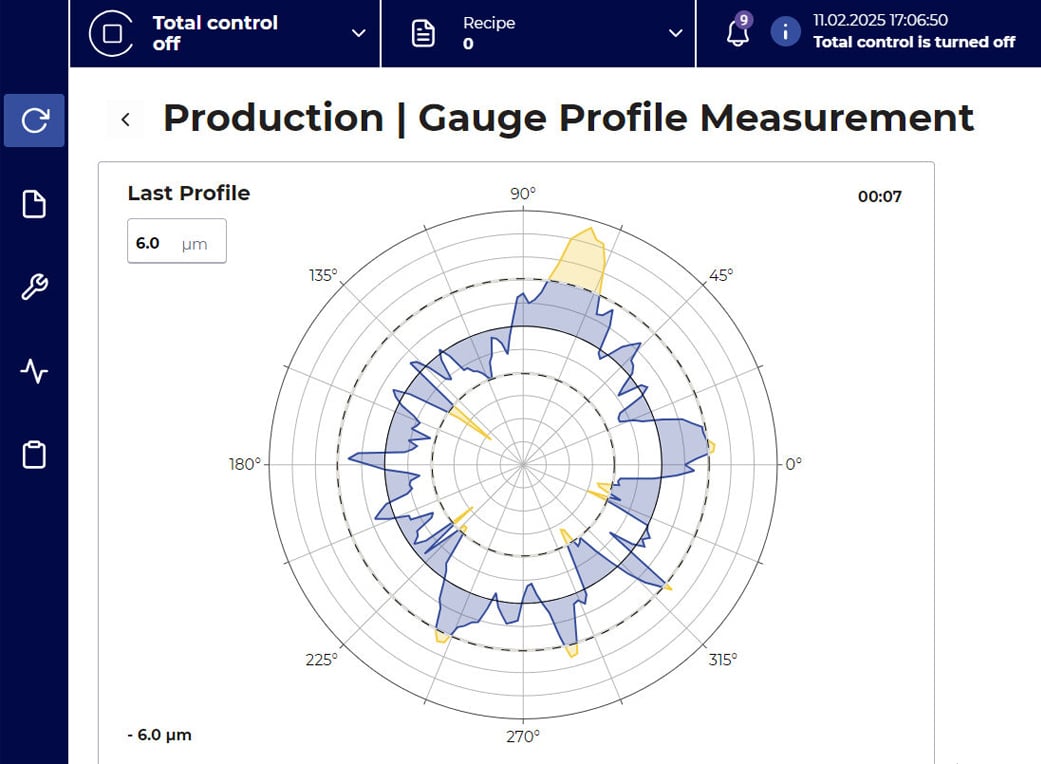

HMI Optimization With WebIQ
Technical Details – We Love To Be Open!
As a web HMI system, WebIQ is based on the WebIQ Runtime which acts both as a webserver for the webbrowser and as a client for the OPC-UA server that passes through the process variables to the HMI in the browser. Therefore you can have an unlimited amount of concurrent client connections (depending on the license) in different browser windows even in completely different locations around the globe – all thanks to web technology.
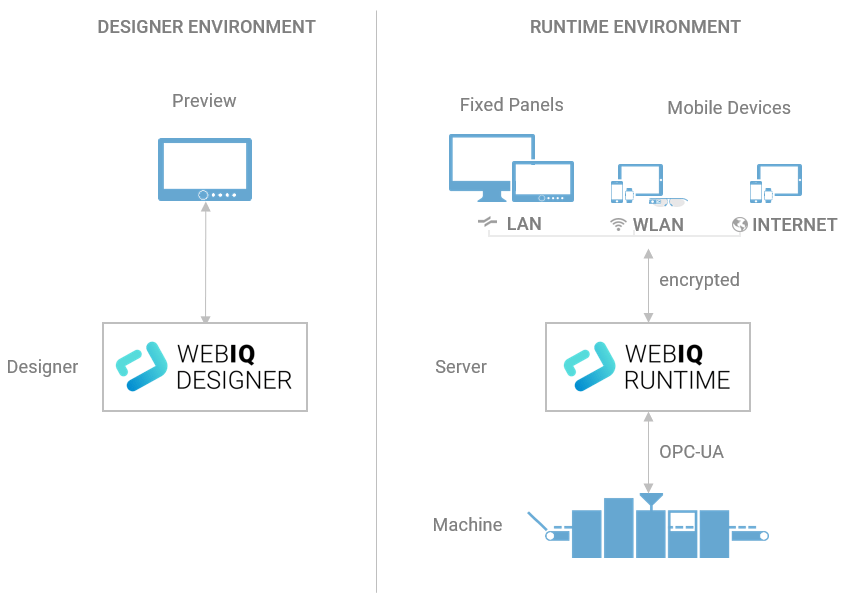
Platforms
WebIQ is available on these platforms – WebIQ Designer is the engineering tool offering WYSIWYG editing without programming knowledge for creating your HMI and is currently available for Windows only.
 |
 |
 |
 |
 |
|
| Windows (x86/x64) | Linux (x86/x64) | Raspberry Pi* | Docker | Linux (ARM)** | |
| 32bit | |||||
| 64bit | |||||
| WebIQ Runtime | |||||
| WebIQ Designer | − | − | − | − |
** As ARM is only a processor platform it cannot be officially supported on all systems and depends on a number of factors. You can try using the Raspberry Pi versions – if you are unable to get them working on your ARM system please feel free to contact us for help!
Protocols
Proprietary protocols are not our thing – therefore we fully focus on open standards allowing for flexibility and preventing vendor lock-in.
| Feature | Available | Notes |
|---|---|---|
| OPC-UA | Items, Methods, Timestamps | |
| Modbus | Via separate freely downloadable gateway | |
| MQTT | Via separate freely downloadable gateway | |
| Other protocols | Via a custom gateway or a custom IO Handler created by you or on request by us |
Technologies
Robust, modern and open technologies ensure future-proof investments and independence from the vendor.
| 100% web technology (HTML5, CSS, JavaScript) | |
| Legacy-free (built from the ground up with web technologies) | |
| Integrate open-source and commercial JavaScript and CSS libraries easily | |
| Create your own widgets using web technology | |
| Connect custom non-OPC-UA datasources via a custom IO Handler | |
| Essentially… you’re not dependent on us but can create your own libraries and widgets! |
Trusted by some of the biggest brands…






























WebIQ Designer Trial

WebIQ Designer



